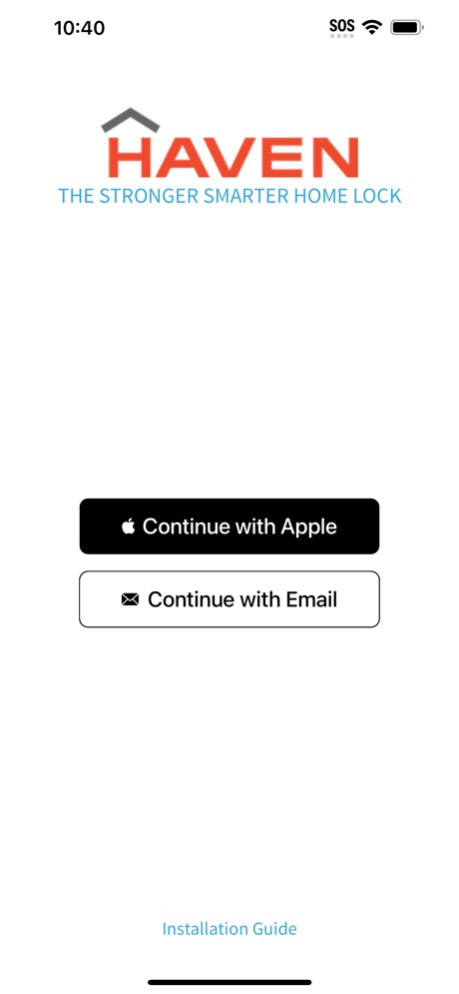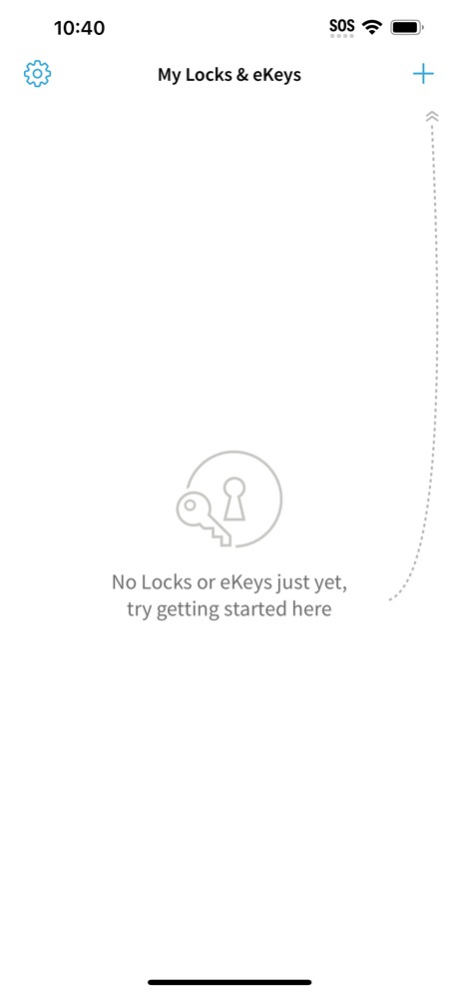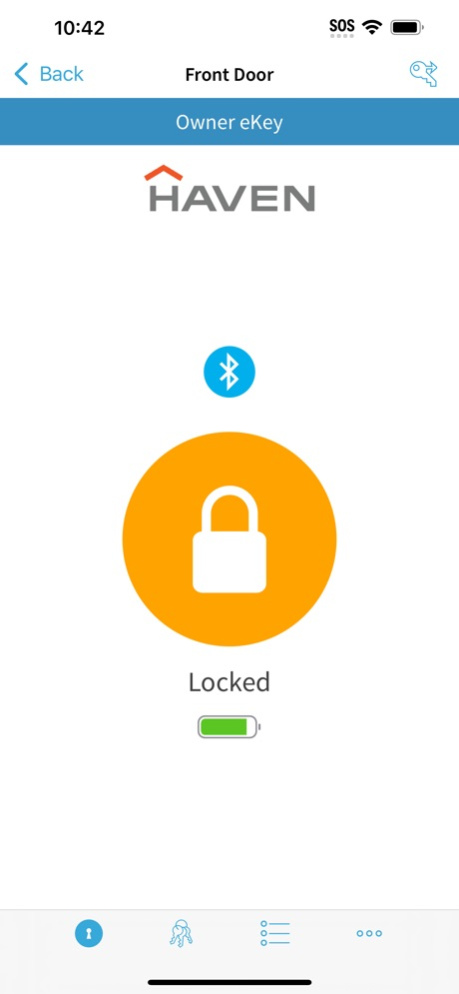HAVEN - Preventative Security 4.0.13
Free Version
Publisher Description
The HAVEN app is used to control HAVEN Connect, a preventative smart lock for doors. The HAVEN app uses BlueTooth in your smart phone to lock and unlock HAVEN Connect. Additionally, the app allows you to send guest passes to allow others to access your home. You can even schedule guest passes for certain days and times.
Add the HavenLock Gateway Hub and have access remotely to your lock and receive attack detection notifications for any unwanted forced entry attempts.
Dec 8, 2023
Version 4.0.13
1. Continue with Apple
- Existing users can switch from logging in with your email to logging in using your Apple ID. Simply Sign Out from the app, and then Continue with Apple.
- New users can Continue with Apple and use your Apple ID to log into Haven. Alternatively, you can create a new account using your email address.
2. Keychain Support - If you login using your email account, you can save your credentials to the Keychain so you don’t have to manually type in your email+password later.
3. Voice-To-Open - Siri Shortcuts are automatically created for all Haven locks (iOS 16 is required).
4. Dark Mode Support - Light or Dark display will be used based upon the iOS Display setting.
5. Enable FaceID or TouchID for enhanced security - As an added level of security, you can enable FaceID or TouchID to prevent unauthorized users from opening the app.
6. Delete Account Support - Users who stop using their Haven locks can delete their account and all associated eKeys from the Settings menu.
7. Bug fixes and other performance improvements.
About HAVEN - Preventative Security
HAVEN - Preventative Security is a free app for iOS published in the Food & Drink list of apps, part of Home & Hobby.
The company that develops HAVEN - Preventative Security is Haven Lock, Inc.. The latest version released by its developer is 4.0.13.
To install HAVEN - Preventative Security on your iOS device, just click the green Continue To App button above to start the installation process. The app is listed on our website since 2023-12-08 and was downloaded 0 times. We have already checked if the download link is safe, however for your own protection we recommend that you scan the downloaded app with your antivirus. Your antivirus may detect the HAVEN - Preventative Security as malware if the download link is broken.
How to install HAVEN - Preventative Security on your iOS device:
- Click on the Continue To App button on our website. This will redirect you to the App Store.
- Once the HAVEN - Preventative Security is shown in the iTunes listing of your iOS device, you can start its download and installation. Tap on the GET button to the right of the app to start downloading it.
- If you are not logged-in the iOS appstore app, you'll be prompted for your your Apple ID and/or password.
- After HAVEN - Preventative Security is downloaded, you'll see an INSTALL button to the right. Tap on it to start the actual installation of the iOS app.
- Once installation is finished you can tap on the OPEN button to start it. Its icon will also be added to your device home screen.